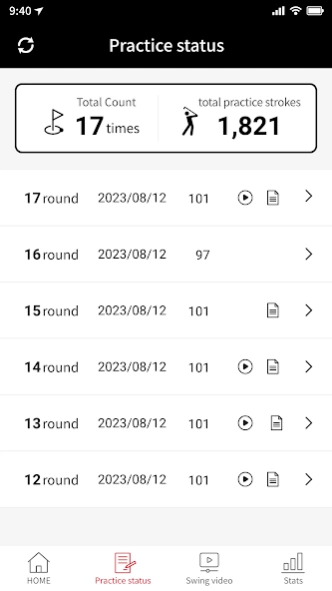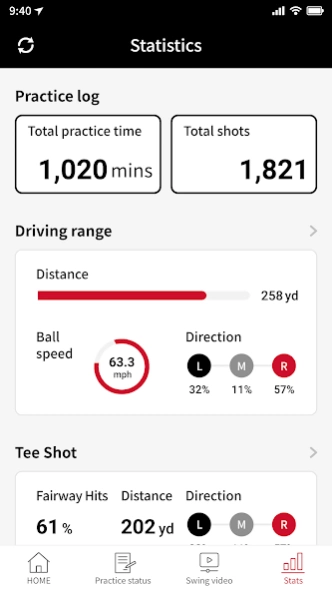VSE 1.0.21
Continue to app
Free Version
Publisher Description
VSE - you can check both your swing and your shot performance using VoiceCaddie VSE.
"The fixation with knowing too much about not having to think is the first step toward why golf is difficult. To deliver golfers only the information they needed to swing, VSE concentrated on identifying the source rather than the outcome.
"A golf simulator that fosters beneficial practice" VSE to prevent the wastage of golfers' practice time
[Main Function]
1. Practice status: I keep track of my daily practice status every day. You may check the swing video, the number of sessions, the number of times you practice, the maximum distance of your practice session, and the mode you exercise.
2. Swing image: To monitor changing posture, extract the five finest swings each day.
- Detailed swing analysis is possible with front and side swings.
- Save in draw mode to activate the self-taught feature.
3. Statistics: Examine practice data for the actual course, driving range, simulation golf course shot, club measurement, green attack, and putting method.
- Make it easier to use by suggesting the features you need to advance your abilities.
[VSE overview]
1. The Swing Fix
1) Mirror settingVerify swing movement through at all times.
2) There are five practice modes that are designed to enhance your skills: driving range, putting, approach, on-course practice, and golf.
3) The separation of the screen from the kiosk screens guarantees that you can precisely access the information you need.
2. the kiosk
1) Examine the full-body swing image on the first vertical 32-inch Full HD screen in the golf kiosk.
2) Improve touch screen usability
3) Swing image with the clearest possible picture quality
[Permissions List (Select)]
Camera
- To access QR codes, use the camera.
Storage Space
- Make use of storage space to download and playback swing images quickly.
About VSE
VSE is a free app for Android published in the Health & Nutrition list of apps, part of Home & Hobby.
The company that develops VSE is VOICE CADDIE. The latest version released by its developer is 1.0.21.
To install VSE on your Android device, just click the green Continue To App button above to start the installation process. The app is listed on our website since 2024-03-07 and was downloaded 1 times. We have already checked if the download link is safe, however for your own protection we recommend that you scan the downloaded app with your antivirus. Your antivirus may detect the VSE as malware as malware if the download link to com.vcinc.vse is broken.
How to install VSE on your Android device:
- Click on the Continue To App button on our website. This will redirect you to Google Play.
- Once the VSE is shown in the Google Play listing of your Android device, you can start its download and installation. Tap on the Install button located below the search bar and to the right of the app icon.
- A pop-up window with the permissions required by VSE will be shown. Click on Accept to continue the process.
- VSE will be downloaded onto your device, displaying a progress. Once the download completes, the installation will start and you'll get a notification after the installation is finished.